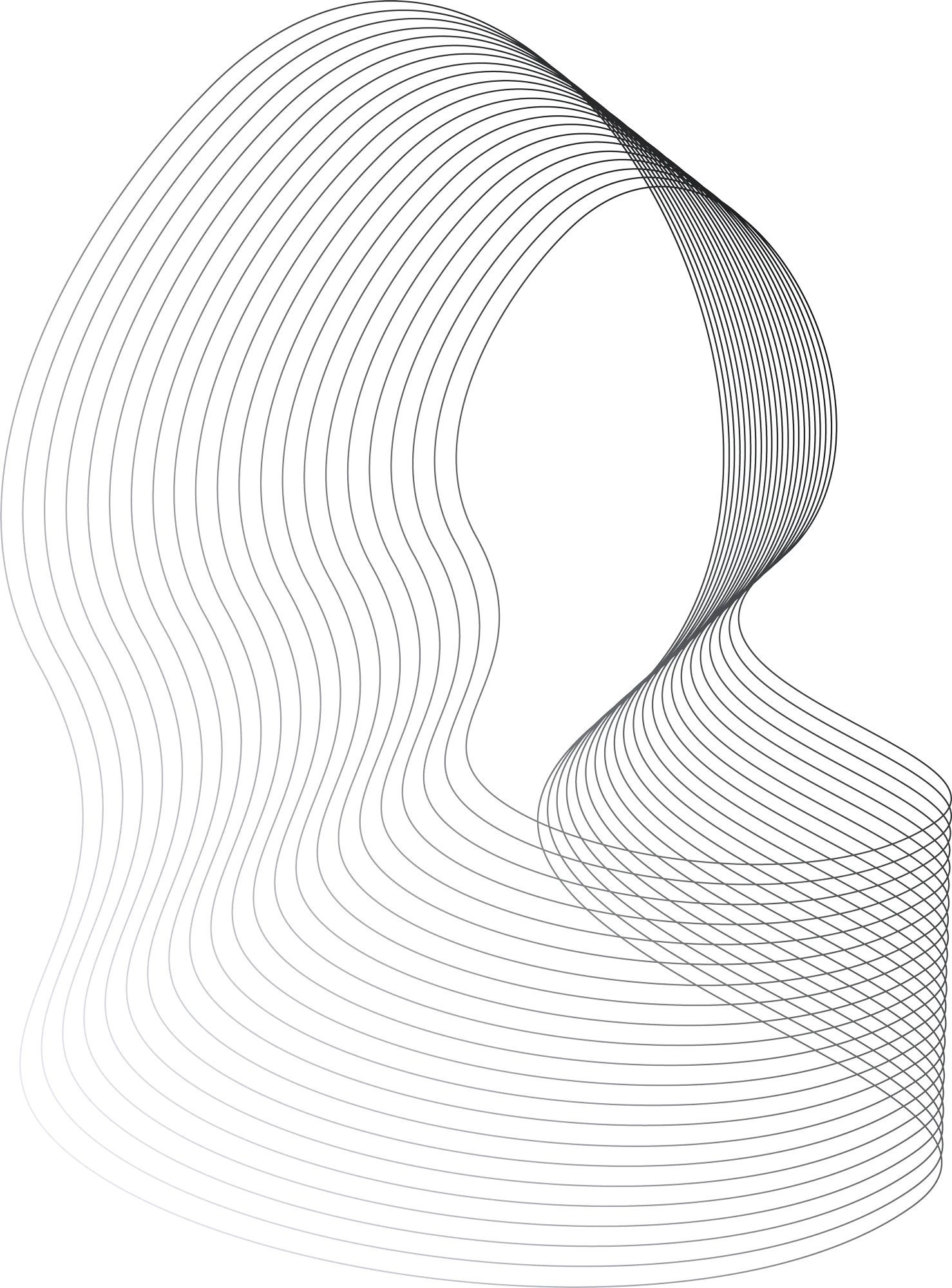Landing Page Optimization for Non-Profit Organization Success

Your donation page is the most critical piece of digital fundraising. It's where supporter interest converts into actual support—or doesn't.
Yet many organizations treat their donation pages as an afterthought, using standard templates with little customization or strategic design.
In our work with dozens of nonprofits, we've found that optimized donation pages typically convert 50-200% better than standard ones. This means you could potentially double your online donations without increasing traffic or marketing spend—simply by improving your landing page.
This playbook will walk you through a proven step-by-step approach to donation page optimization that has worked for nonprofits of all sizes.
The Donation Page Audit: 10 Essential Elements
Before making changes, evaluate your current page against these critical factors:
1. Clear Value Proposition
- Does your page clearly communicate why someone should donate?
- Is the impact of donations specifically described?
2. Form Length and Complexity
- How many fields must donors complete?
- Are you asking for only essential information?
3. Mobile Responsiveness
- Does your page function smoothly on smartphones?
- Is the mobile donation experience as good as desktop?
4. Visual Design
- Does the page look professional and trustworthy?
- Are donation buttons prominent and high-contrast?
5. Page Speed
- Does your page load in under 3 seconds?
- Have images been optimized for quick loading?
6. Donation Amount Options
- Are suggested amounts provided?
- Do you offer a monthly giving option?
7. Security Indicators
- Are security badges visible?
- Is your donation form served over HTTPS?
8. Friction Points
- Where might donors hesitate or abandon the process?
- Are there any confusing elements?
9. Social Proof
- Are testimonials or supporter statistics included?
- Do you show how many others have donated?
10. Call to Action Clarity
- Is your primary button clear and compelling?
- Does it use action-oriented language?
Step-by-Step Optimization Process
Step 1: Establish Your Baseline
Before making any changes, document your current performance:
- Conversion rate (visitors who complete donations)
- Average donation amount
- Form abandonment rate (if available)
- Time spent on page
These metrics will help you measure the impact of your improvements.
Step 2: Simplify the Donation Form
Form complexity is the #1 killer of donation conversions. Make these changes first:
- Reduce field count to the essentials - Every field you remove will increase completion rates by 4-8%
- Make optional fields clearly marked - Don't make donors guess what's required
- Group related fields together - Address fields should be visually connected
- Use appropriate field types - Phone numbers should use number pads on mobile
- Enable autofill compatibility - Let browsers fill common fields automatically
Step 3: Clarify the Impact
Donors need to understand exactly what their gift will accomplish:
- Create specific impact statements - "$25 provides 10 meals for hungry families"
- Use impact tiers - Show what different donation amounts accomplish
- Add visual representations - Simple icons or images can reinforce impact
- Include a brief impact story - A short beneficiary story creates emotional connection
- Connect to current needs - Reference ongoing situations or campaigns when relevant
Step 4: Optimize Visual Elements
Visual design significantly influences trust and action:
- Use high-contrast donation buttons - They should visually "pop" from the page
- Employ action-oriented button text - "Make a Difference" outperforms "Submit"
- Add compelling imagery - Photos of beneficiaries (with permission) create connection
- Ensure adequate white space - Cluttered pages reduce conversion rates
- Use a consistent color scheme - Match your organization's branding
- Make text highly readable - Use sufficient font sizes and contrast
Step 5: Build Trust and Credibility
Trust elements reassure hesitant donors:
- Display security badges prominently - Show SSL certificates and payment security logos
- Include testimonials - Brief quotes from supporters add credibility
- Show organizational credentials - Charity Navigator rating, GuideStar seal, etc.
- Add social proof indicators - "Join 5,000+ supporters" or "243 people donated this month"
- Make contact information visible - Phone and email create transparency
Step 6: Streamline the Payment Process
The final step should be as friction-free as possible:
- Offer multiple payment methods - Credit card, PayPal, Apple Pay, Google Pay
- Set smart default donation amounts - Pre-select the second or third option
- Highlight the monthly giving option - Frame it as a sustainable way to give
- Minimize distractions - Remove navigation and unnecessary links
- Create a mobile-friendly payment flow - Test thoroughly on smartphones
Step 7: Test and Refine
Optimization is an ongoing process:
- Start with A/B testing - Create variations of your page to see which performs better
- Test one element at a time - Change button color OR text, not both simultaneously
- Give tests sufficient time - Run tests until you have statistical significance
- Document all changes and results - Keep a log of what worked and what didn't
- Continue iterative improvements - No page is ever "perfectly" optimized
Real-World Case Study: Health Education Nonprofit
A health education nonprofit came to us with a common problem: thousands of website visitors but a donation conversion rate of just 1.3%.
Their original page had several issues:
- 11-field donation form
- Generic "Donate" button
- No impact statements
- Poor mobile experience
We implemented a series of changes:
- Reduced form fields to 5 essential ones
- Created high-contrast "Help Save Lives" button
- Added specific impact statements for each donation tier
- Rebuilt the page with mobile-first design
- Added social proof showing recent donor activity
After four weeks with the new page:
- Conversion rate increased to 3.1%
- Average donation amount rose by 18%
- Mobile conversions improved by 215%
These improvements generated an additional $14,000 in monthly donations without any increase in traffic.
Quick Wins You Can Implement Today
Even without technical resources, you can make these high-impact changes quickly:
- Reduce your form fields to only what's absolutely necessary
- Add one clear impact statement at the top of your donation page
- Change your button text to something more compelling than "Submit" or "Donate"
- Add a simple testimonial from a donor or beneficiary
- Check your page on a smartphone and fix any obvious issues
Conclusion
Donation page optimization isn't a one-time project but an ongoing process of testing and refinement. Even small improvements can significantly impact your fundraising results.
Remember that every friction point you remove and every bit of clarity you add helps convert more visitors into donors—ultimately advancing your mission and impact.
Need expert help optimizing your donation page? Contact KNDR for a free page assessment and personalized recommendations.